MPD Pilot is designed to bring seamless MPD server control to your device with ease, efficiency, and flexibility. It’s perfect for music lovers who enjoy high-quality sound and appreciate a simple, intuitive interface. Read on to discover the features that make MPD Pilot a great companion for your MPD server.
Intuitive User Interface
MPD Pilot’s interface is crafted for simplicity and ease of use, making it a pleasure to navigate. Designed with accessibility in mind, it includes both light and dark themes. Every control is placed thoughtfully to ensure easy access without clutter.
Whether you’re browsing your music collection or adjusting playback settings, the app offers a friendly, well-organized layout. Icons and text are clearly displayed, with responsive controls that react instantly to your touch.
MPD Pilot is built to be straightforward so you can focus on what matters — your music.
Effortless Setup
Getting started with MPD Pilot is a breeze, even if you’re not a tech expert. The app uses Bonjour to automatically discover any MPD servers on your local network, so you don’t have to worry about complicated setup steps. Just open the app, and MPD Pilot will detect available servers, allowing you to connect and control your music quickly.
MPD Pilot can connect not only to MPD servers but also to popular solutions based on MPD, including Mopidy (with MPD extension), Volumio, MoOde Audio, Bryston, and Chord Poly. This compatibility makes it versatile for use with a range of MPD-based audio systems.
If you’re running multiple servers, MPD Pilot lets you switch between them without hassle. This simple setup process makes it easy for you to enjoy your music library without the fuss of manual configuration.
Control Playback with Ease
With MPD Pilot, managing playback is purely a pleasure. The app includes all essential playback controls:
- Play, pause, and stop your music, skip forward and back
- Control volume smoothly
- Manage MPD outputs
It also supports advanced MPD modes, such as repeat, shuffle, consume, and single mode. You can adjust these settings as needed to customize your listening experience. These controls are easily accessible, making it simple to manage your music in any way you prefer.
Additionally, you can enable notifications for song changes, so you’re always in tune with what’s playing, even when using other apps.
Music Library Management
MPD Pilot makes it easy to navigate your music library.
With a familiar remote folders browser, you can effortlessly explore your collections. New artist and album views provide a more intuitive way to browse your library. Album cover art is displayed from your MPD collections or fetched from third-party sources, adding a visual touch to your library browsing.
Use the built-in search function to quickly find specific songs, albums, or artists. Manage your stored playlists right in the app: create, arrange, and revisit them anytime.
This organized and visual approach means less time scrolling—and more time enjoying your music.
Local Playback on Device
One of MPD Pilot’s standout features is its ability to play music directly on your iOS device. Whether you’re at home or on the go, enjoy your music collection.
The app supports a wide range of formats, including FLAC, MP3, OPUS, and Vorbis, ensuring high-quality playback on your device. Additionally, you can stream to AirPlay or Bluetooth devices, making it easy to enjoy your music on speakers, headphones, or any compatible device.
MPD Pilot integrates seamlessly with iOS’s Now Playing Info, so you can control playback and see track details on the lock screen, making it convenient to manage your music without unlocking your device.
Support for Multiple Devices
While MPD Pilot was initially designed for iPhone, it also offers experimental support for iPad, macOS, and even visionOS. This flexibility allows you to use the app across multiple Apple devices, providing a consistent music control experience on whichever device you prefer.
As support for iPad, macOS, and visionOS is still evolving, you may experience some limitations on these platforms. However, we are committed to continuous improvements, so expect even better support in future updates.
Note that MPD Pilot requires iOS 15.0 or higher.

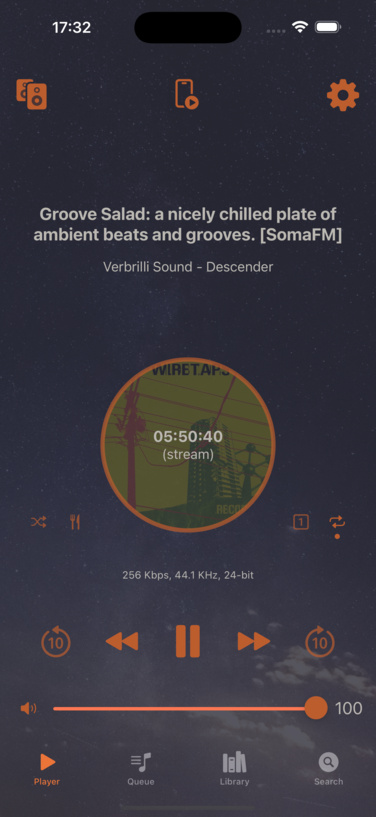
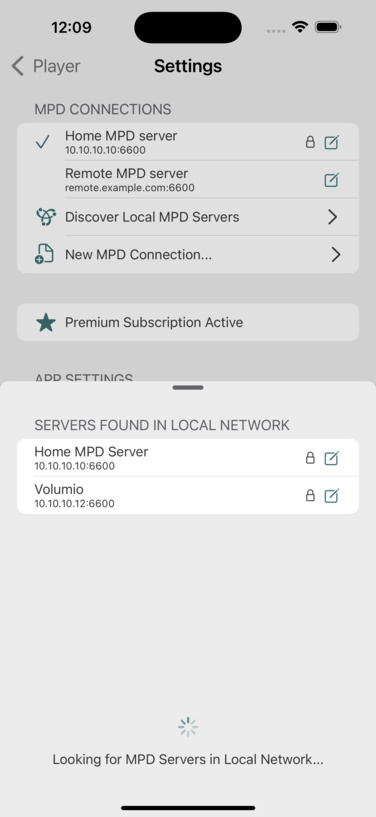
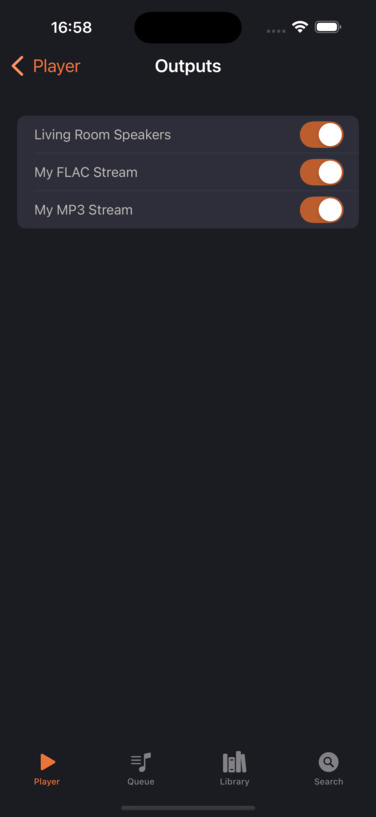
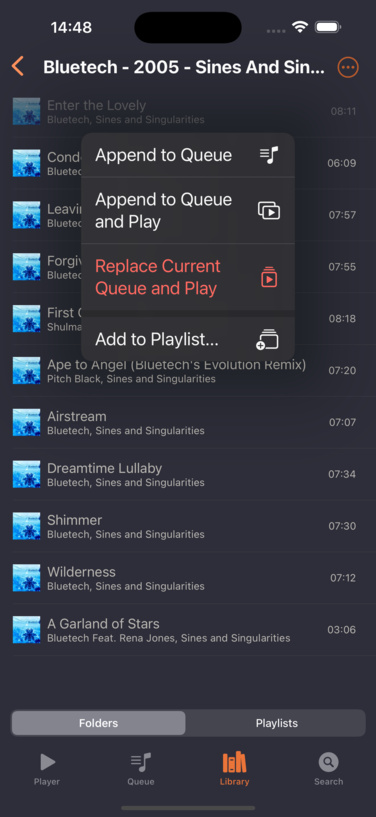
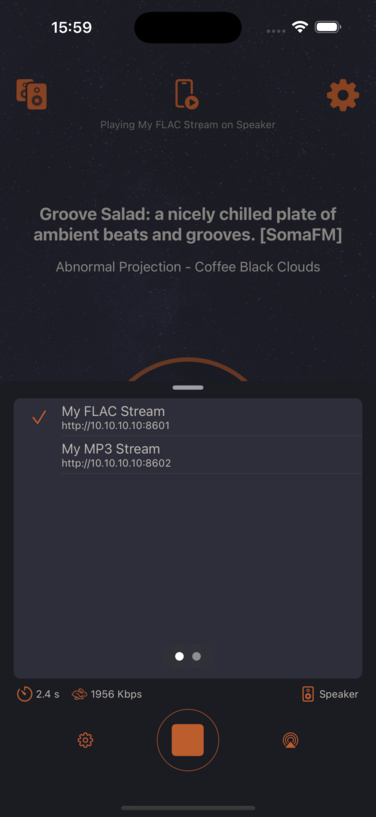
 - 2024-11-07 at 15.43.02.jpg)
 - 2025-05-15 at 18.12.06.jpg)
 - 2024-11-07 at 15.44.52.jpg)
 - 2025-05-15 at 18.11.23.jpg)
 - 2024-11-07 at 15.45.49.jpg)
 - 2025-05-15 at 18.11.39.jpg)